Announcements
An announcement is a message or notice to members of your organization. A committee admin can enter an announcement at the committee level for members of a specific committee only. (E.g. " All Budget reviews are due by the end of this month". An organization admin can publish announcements at the organization level that are visible to all members of the organization (E.g. "New meeting guidelines available in the organization documents area").
Announcements will show up when members sign in and before they get to the dashboard.
The announcements feature is available starting from the Standard plan.
Create a new announcement
To create an announcement, click on the ‘More’ menu option and select ‘Announcements’. Click on ‘New announcement’ and the announcement editor will open.
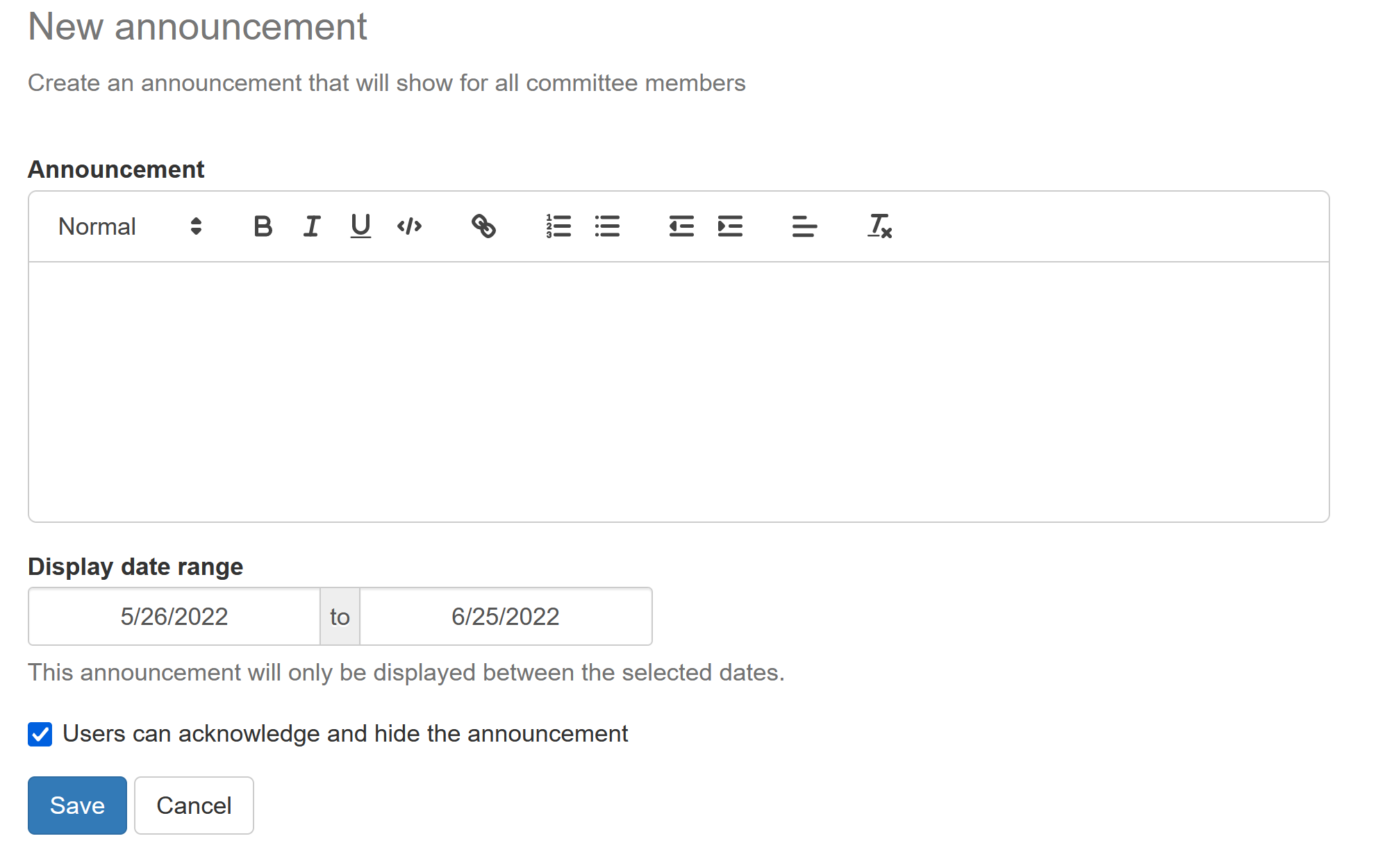
When members sign in between the start and end date and didn’t see the announcement yet, they will be automatically redirected to the announcement page. By default, members can acknowledge the announcement so it won’t show up the next time they sign in. You can disable this if desired.
Members can view the announcement again on the dashboard page by clicking on ‘Recent announcements’. The announcement will remain available for viewing until the end date.
Here is an example announcement:
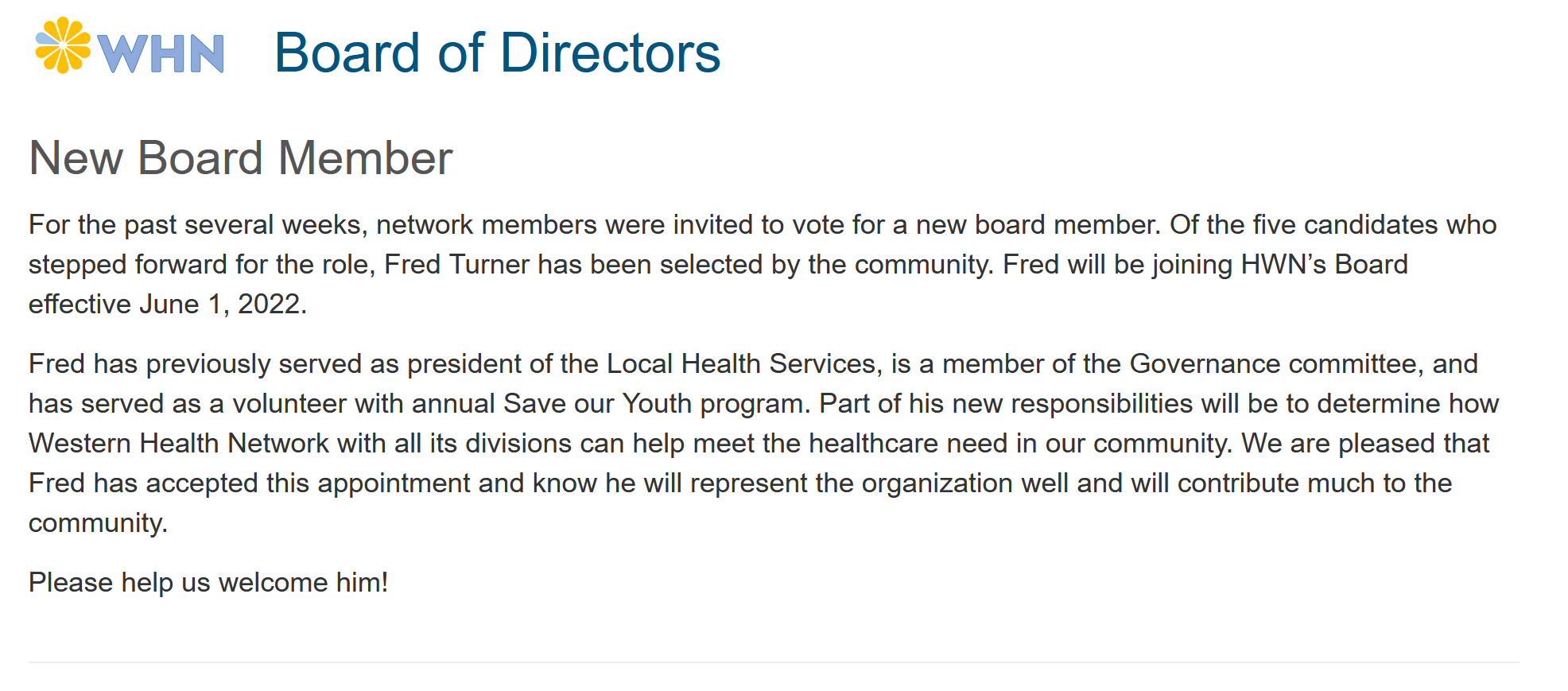
Announcements can also be made at the organization level for all or selected committees to view.
