Approvals
Some committees require the chair to review and approve the meeting agenda or meeting minutes before they are distributed to members. In MyCommittee approvals are disabled by default meaning that anyone with agenda or minutes edit permission can publish the agenda and minutes.
To enable approvals go to ‘Committee settings’ → Workflow → Approvals
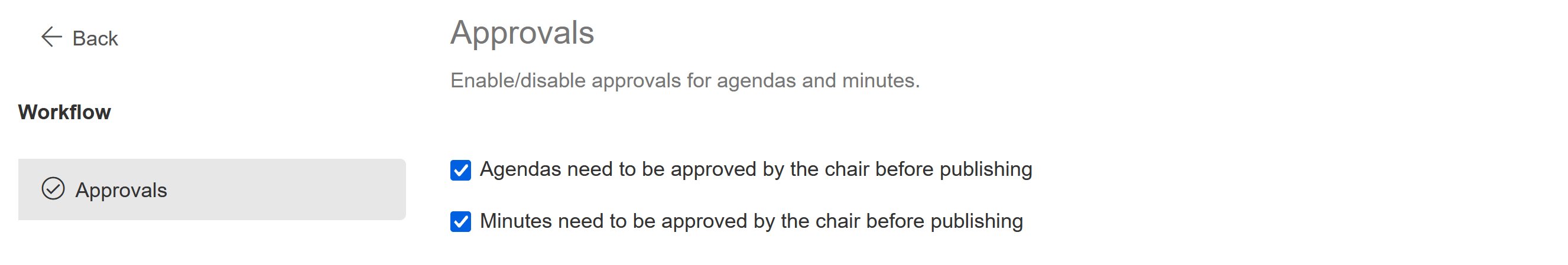
Once enabled, an extra step will be inserted in the agenda and/or minutes wizard to manage approvals and the Publish function will be disabled until approved.
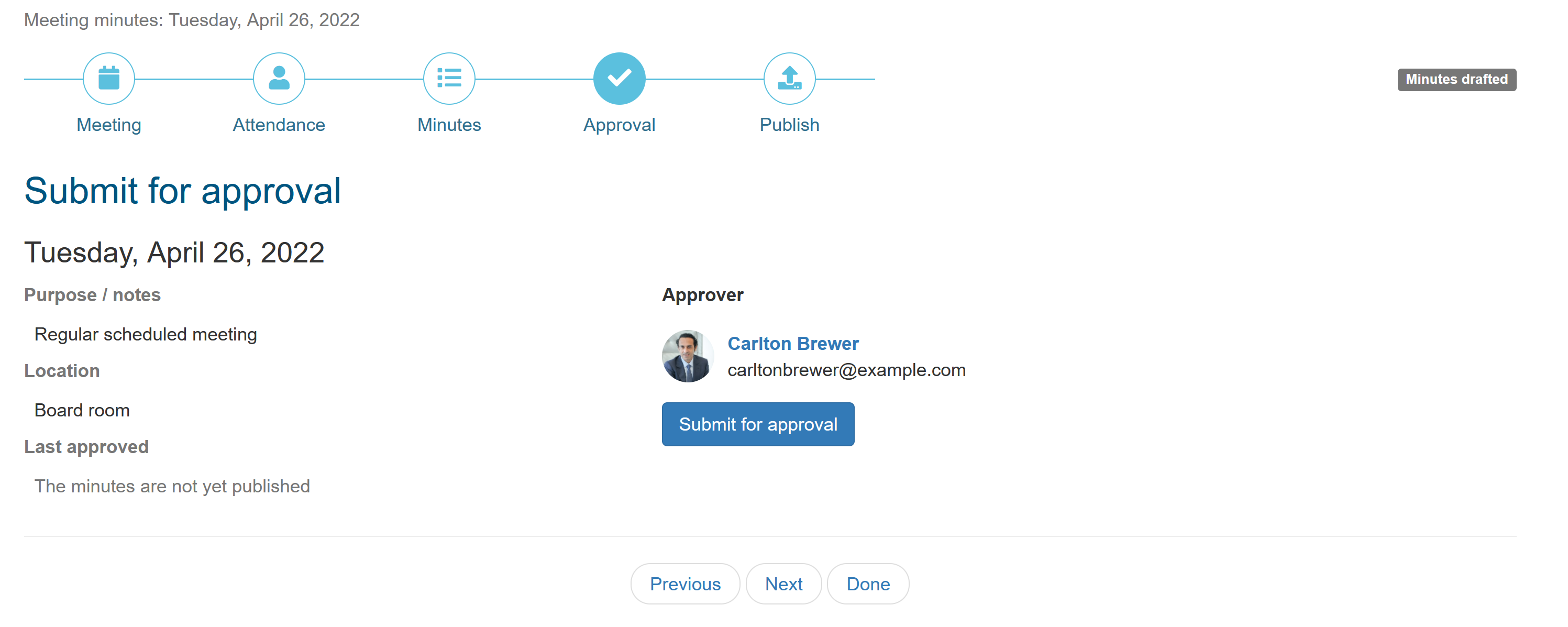
Clicking on ‘Submit for approval’ will automatically notify the chair person(s) by email that a meeting agenda or minutes is waiting for their approval. Once the chair person approves the agenda or minutes for distribution, the publish function will be enabled and the chair or the original editor can now publish the agenda or minutes.
