Moved or Seconded fields in agenda and minutes
A resolution can be entered in the agenda or minutes by selecting the item type to be a ‘Resolution’. In an agenda wizard there are fields shown for ‘Moved’ and ‘Seconded’, however in the minutes wizard you must select the ‘View item details’ button to show these fields and the ‘Edit this item’ button (pencil) to change.
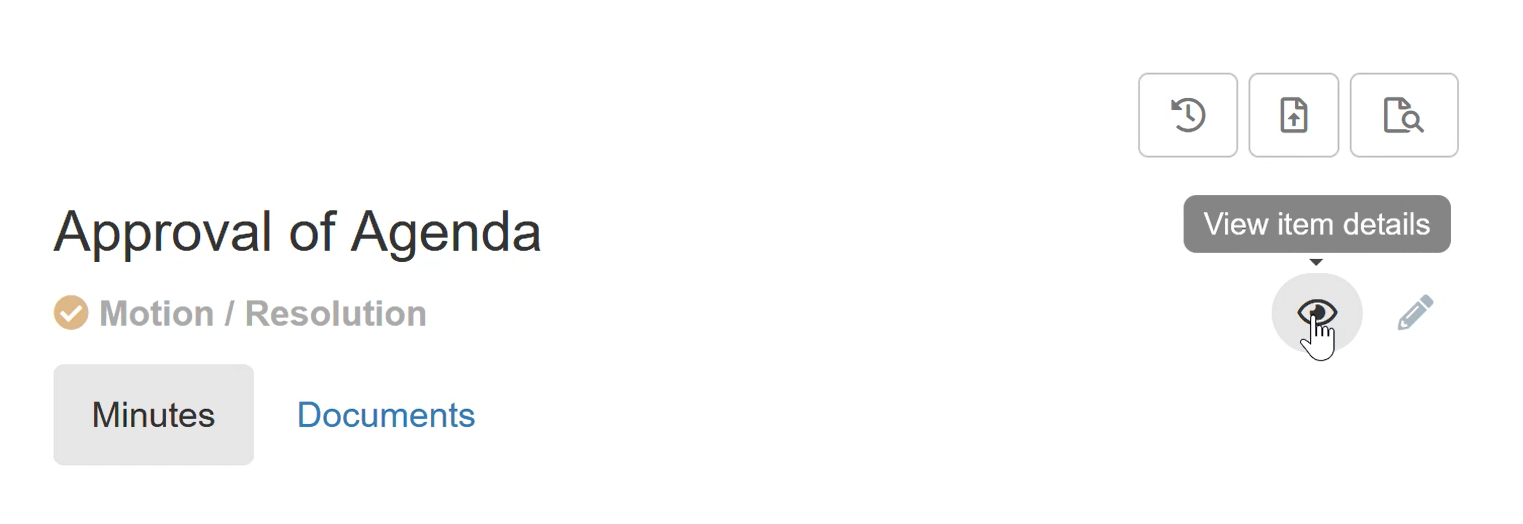
View all item fields
