Ad hoc meeting date poll
The ad hoc meeting agenda wizard has an easy-to-use meeting date poll tool built-in. When you are not sure about the best date/time to meet, quickly poll your participants for their availability.
To start the tool, click on the button behind the meeting date on the first page of the wizard.
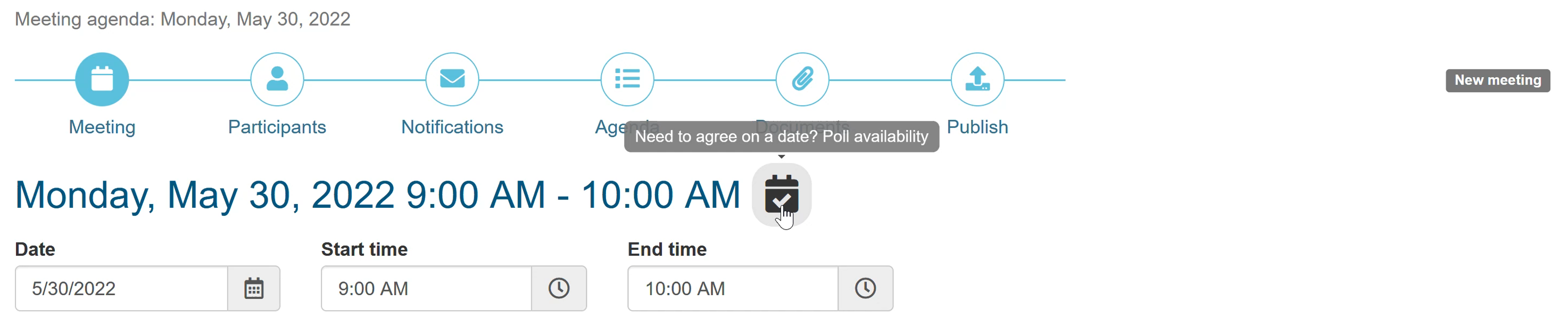
Suggest meeting slots
Click on ‘Add date’ to suggest more possible meeting dates and times.
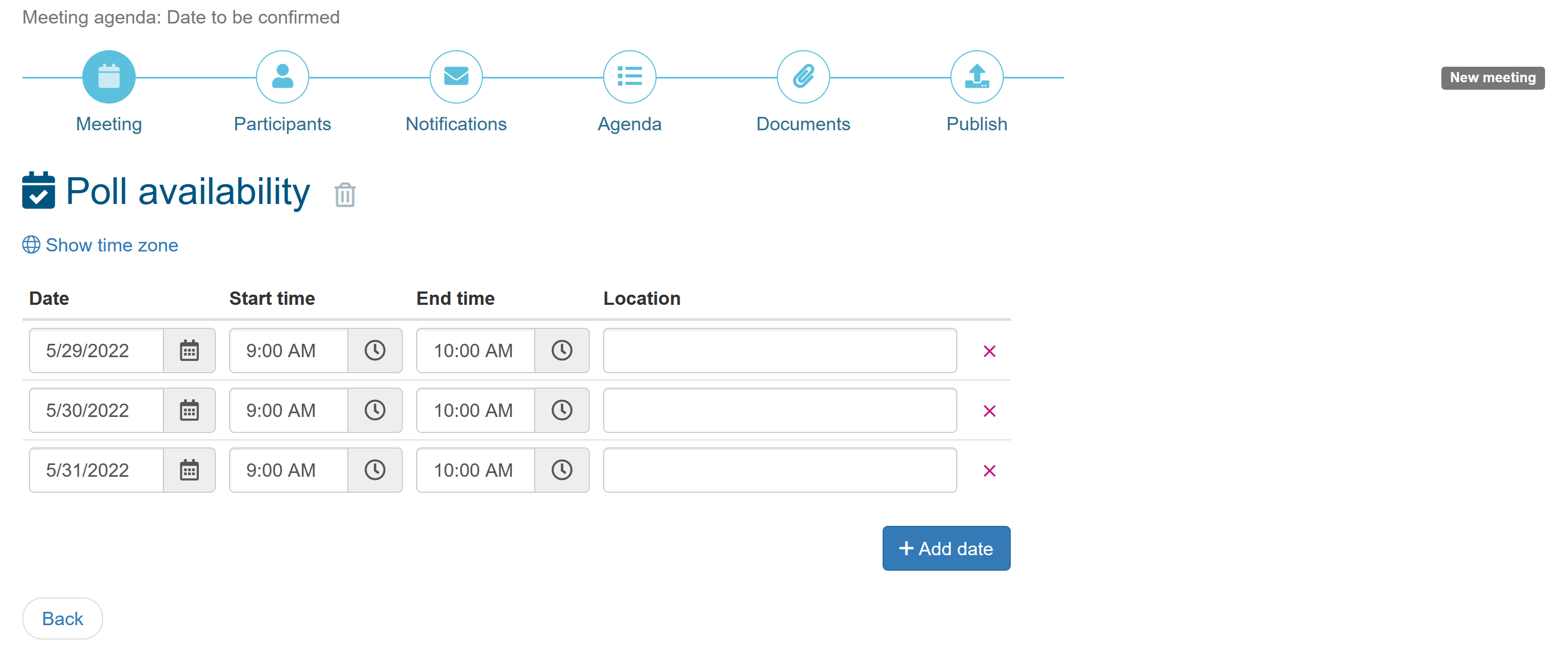
Send notifications
Once all meeting date suggestions are entered and participants are entered, click on the Notifications tab to invite participants to confirm their availability.
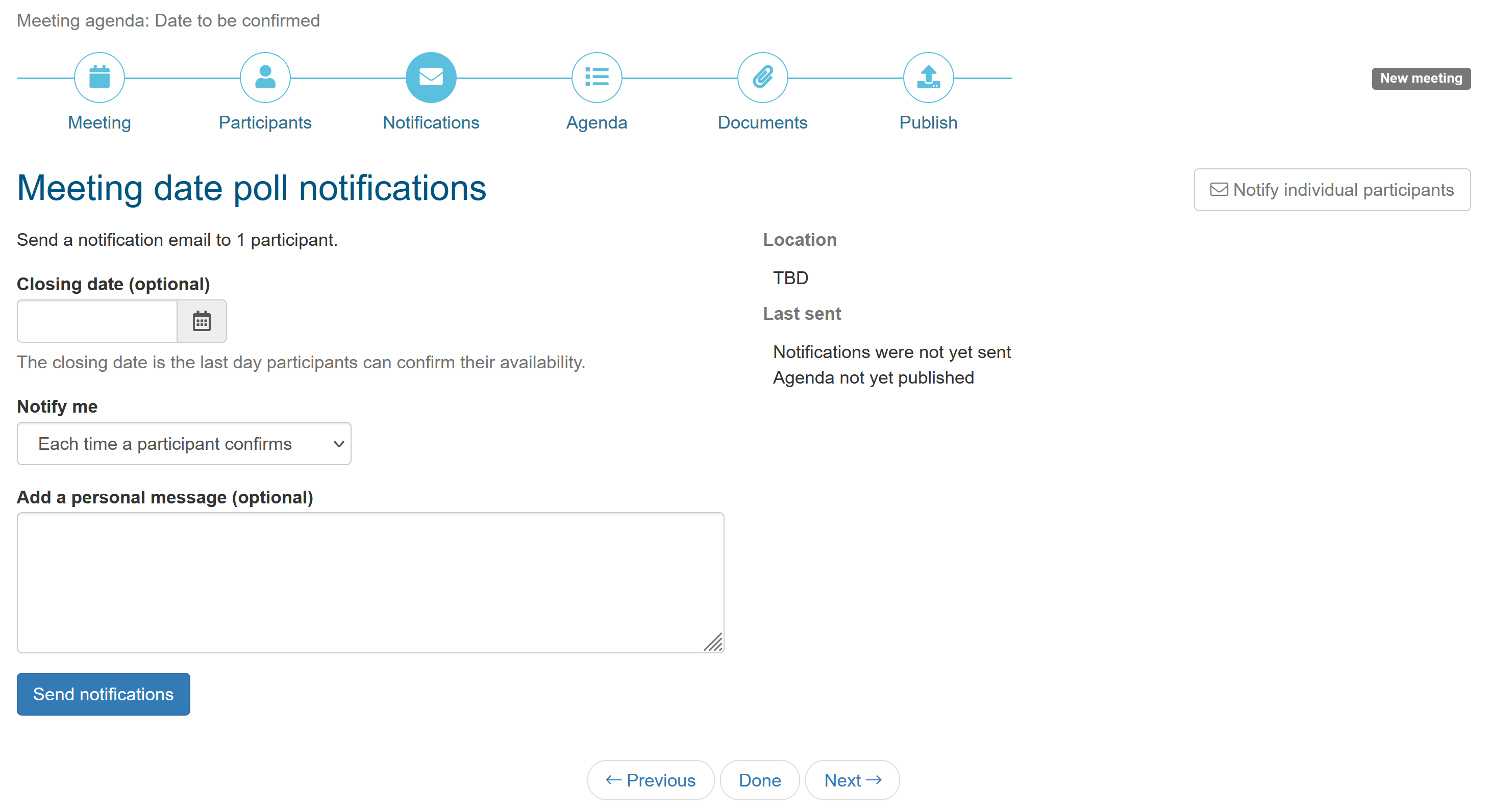
You can add a personal message to the notification email and can choose when you want to be notified of the responses.
Select the best meeting date
At any time, you can verify the availability of participants on the Meetings tab of the wizard and select the best possible meeting date. Once selected, notify participants of the selected date using the notifications tab or when you publish the agenda.
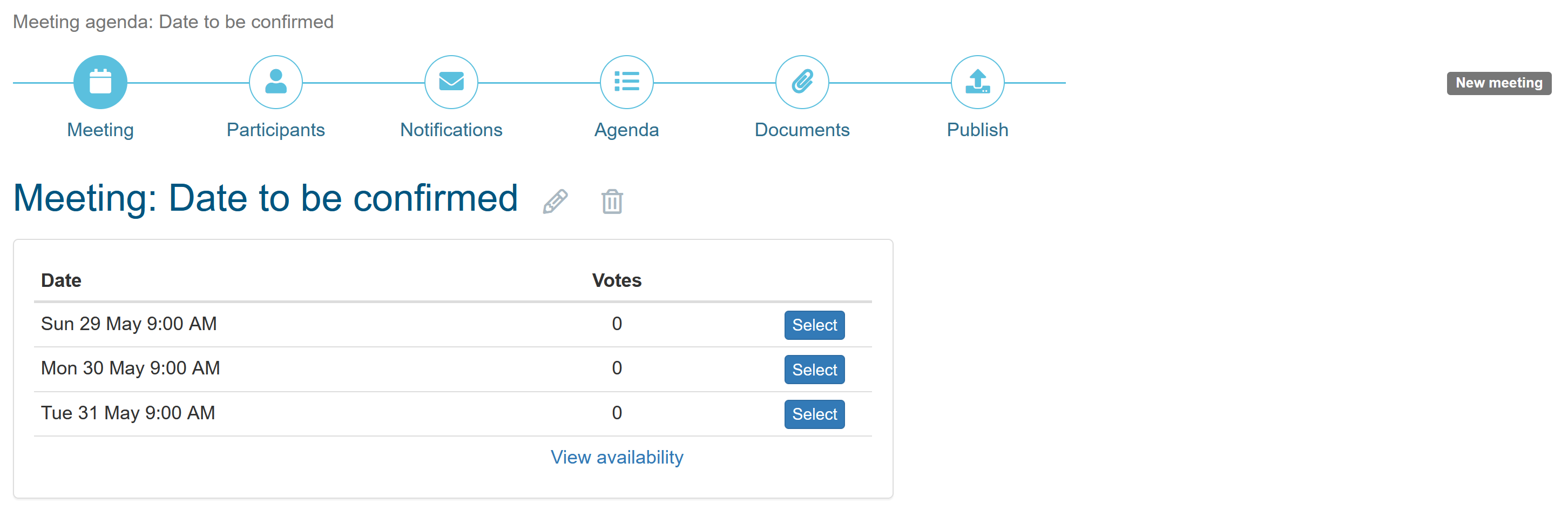
Click on ‘View availability’ to see the detailed availability by participant.
