Decision templates
When you are a regular user of online voting, ‘decision templates’ will make it easy to change the choices for decision items. Instead of entering your preferred choices one by one each time, you can create a template that you can select from a list each time you add a new decision item or vote.
A decision template is a list of choices separated by semi-colons. For instance:
Yes;No;Abstain
You can save this template and use it over and over again.
Managing templates
Templates can be managed right from every decision’s item ‘Vote’ tab. At the bottom of the voting setup screen, click on ‘Manage templates’.
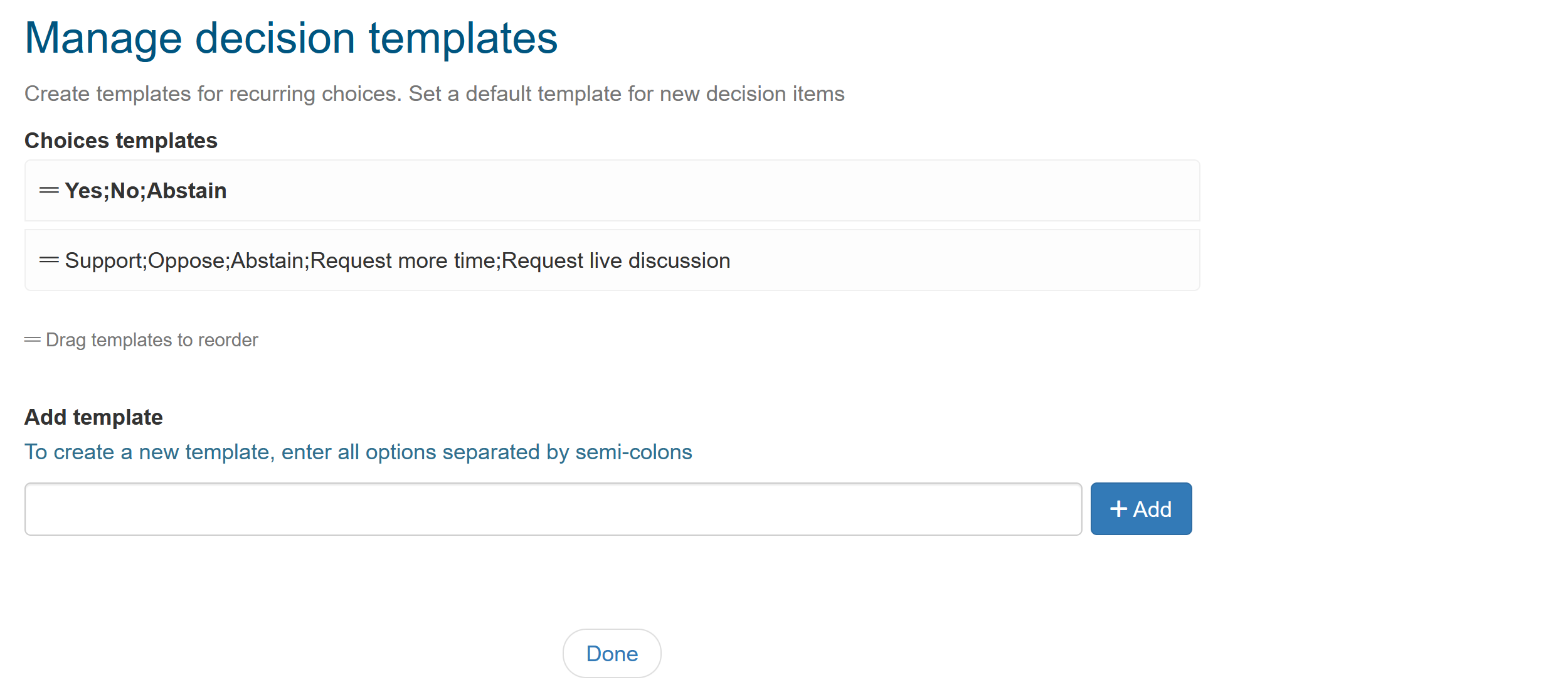
MyCommittee provides a few templates out-of-the box but you can easily create your own. To create a new template, enter all choices separated by semi-colons ‘;' and click on 'Add’.
Next time you edit a decision item, your template will show up in the list of templates.
Default template
You can set a default template. The default template will be use automatically each time you add a new decision item to an offline meeting.
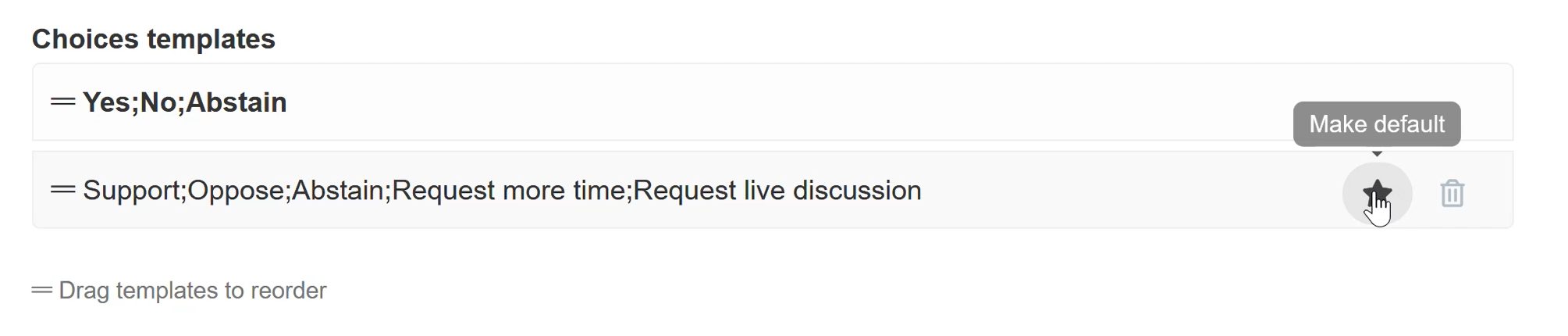
Hover over the desired template and click on the ‘Make default’ icon.
