Monthly meeting planner
Some boards or committees like to plan many meetings in advance so members can add the meeting dates to their calendars early. MyCommittee created the monthly meeting planner for this purpose.
Administrators can create up to 13 meetings in one simple operation (E.g. 12 monthly + 1 annual) using the monthly meeting planner.
You can access the meeting planner under the ‘More’ button on the meetings page.
Creating the meetings happens in two steps:
Plan the meetings
Create the meetings
For the first step, you select the number of meetings to be created, the starting month and the desired meeting schedule. Click on ‘Plan meetings’ to create the plan.
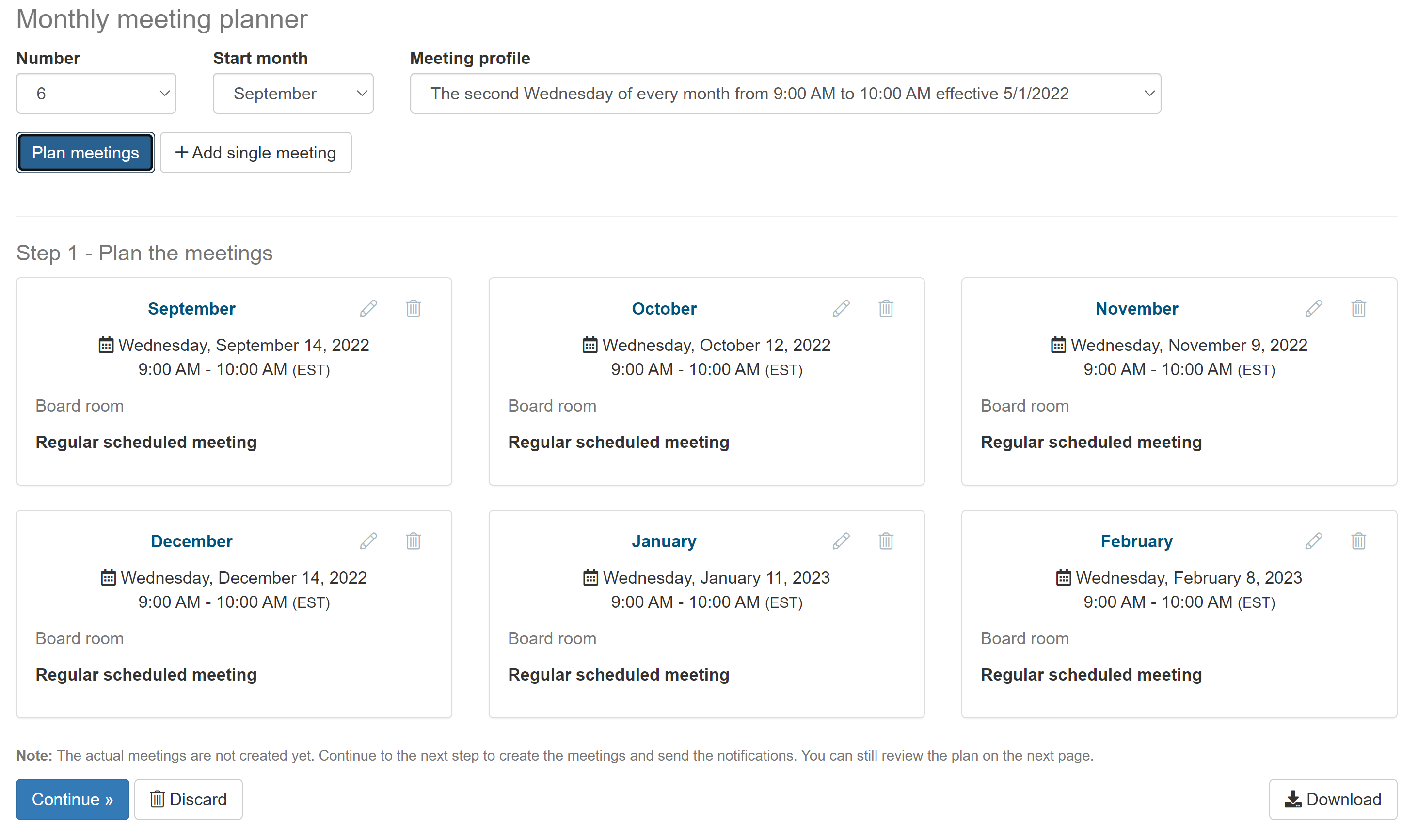
Meeting planner - Step 1
You can now edit each individual meeting if you want to add more details like purpose or notes. You can even change the date, time or location of each individual meeting. Once all the information is complete, click on ‘Continue’ to proceed to step 2
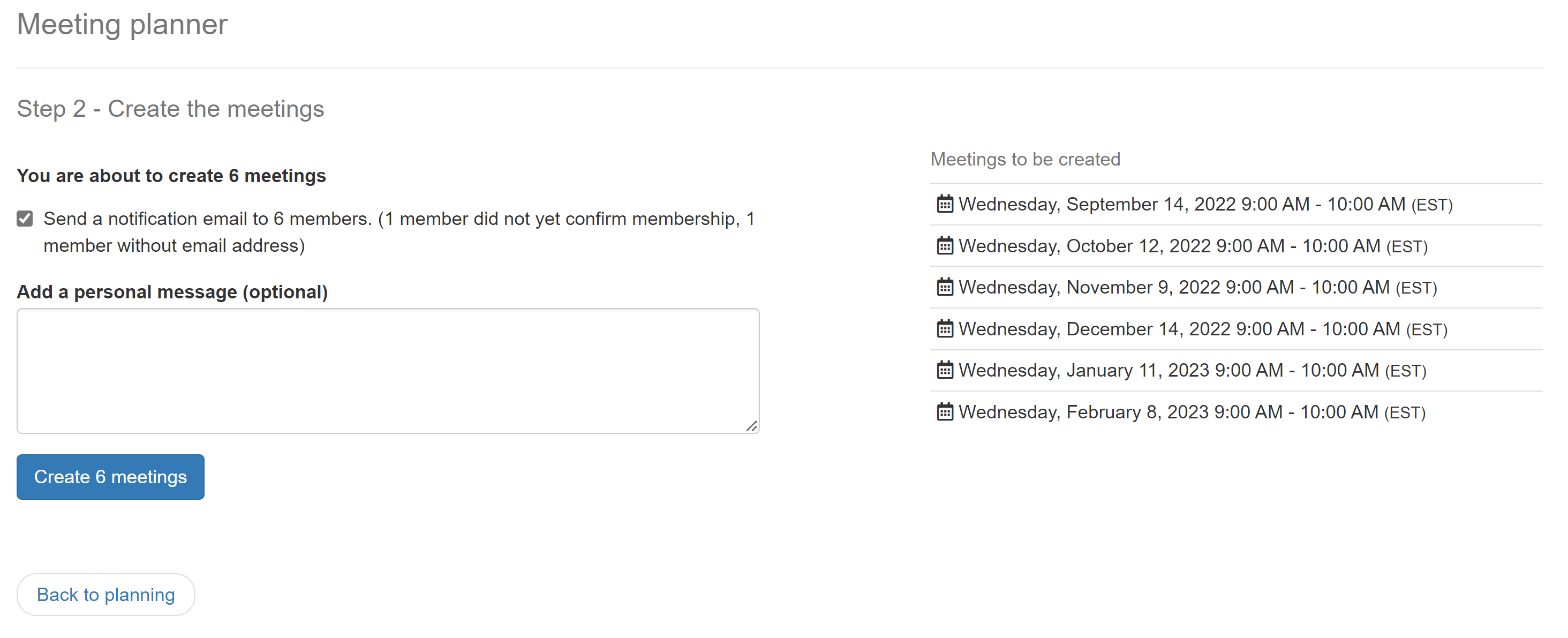
Meeting planner - Step 2
You are now ready to create the actual meetings and send a notification to all members.
Click ‘Create x meetings’ and the meetings will be created and notifications sent. The meetings will all have a draft agenda (not visible to members) and will show up in the Future meetings section on the Meetings page.
