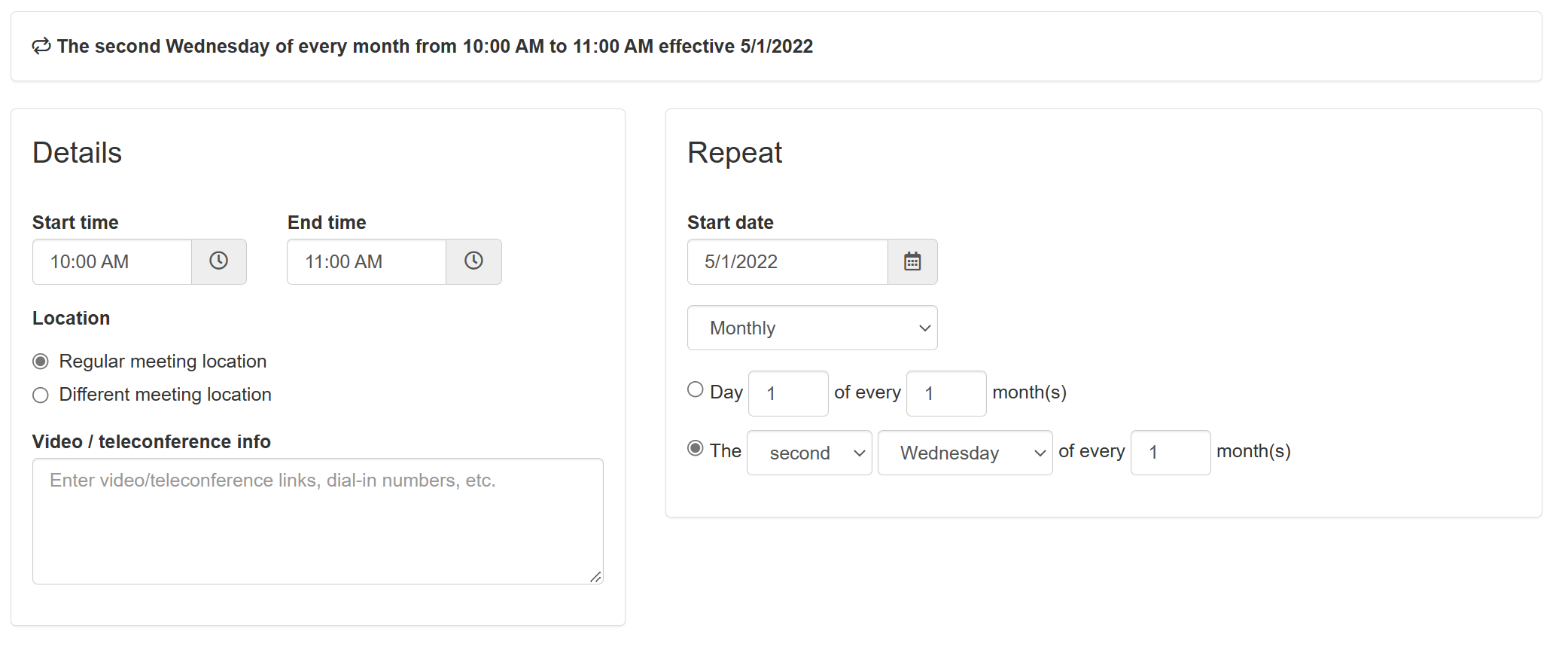Recurring meetings
Many boards or committees meet regularly and have a fixed schedule to determine the next meeting date (E.g. The first Wednesday of every month).
MyCommittee provides the option to create up to three recurring meeting schedules per committee. This allows, for instance, to set up a monthly and annual schedule. Each time you create a new meeting, MyCommittee will use the schedule(s) to calculate the next meeting date and time automatically.
You can manage recurring meeting schedules under: Committee settings → Meetings → Regular meetings.
Boards that don’t have a fixed schedule can use the monthly meeting planner to plan and schedule up to a year of meetings in advance.