Forgot my password
If you forget your password, it will need to be reset.
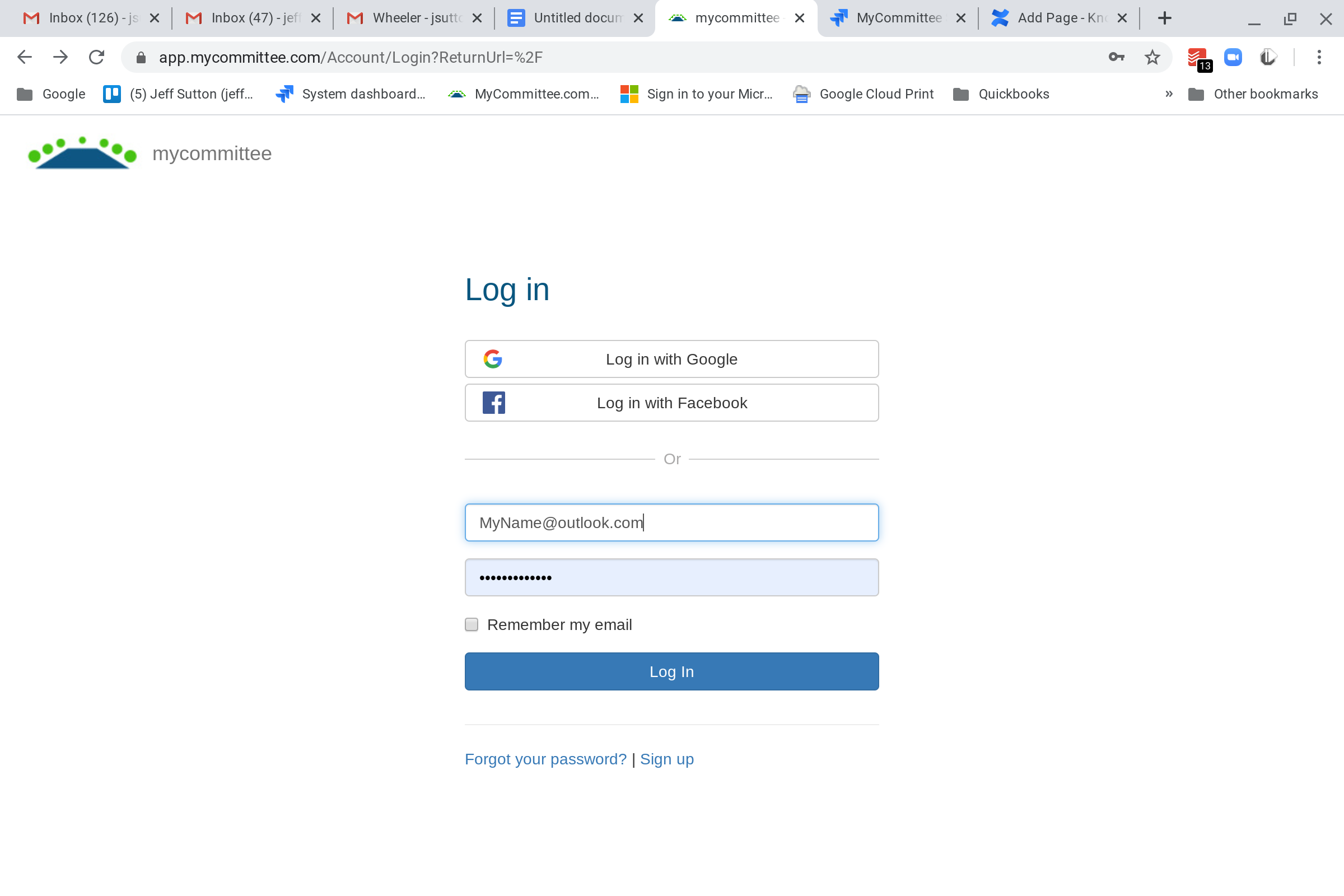
Instructions
Select ‘Forgot your Password’ on the Log in screen.
Enter the email address you use for MyCommittee and select ‘Send verification email’.
Note. You will receive this email immediately and you have 20 minutes to click the link supplied, which will allow you to enter a new password.
Note if you are using your Google or Facebook account with mycommittee, and have forgotten that password, you will need to use their service to reset your password.
