Online voting
Online voting provides an easy and quick way to make a formal and documented decision with the input of all board or committee members whether they are in the meeting room or not. It takes only seconds to create an online vote. The result of a vote is open and transparent, available immediately and saved forever.
Create an online vote
To create an online vote, go to the decisions page under the Meetings menu. Click on ‘New online vote’. Enter the question or proposition, select the voting type, possible choices and click on 'Done.
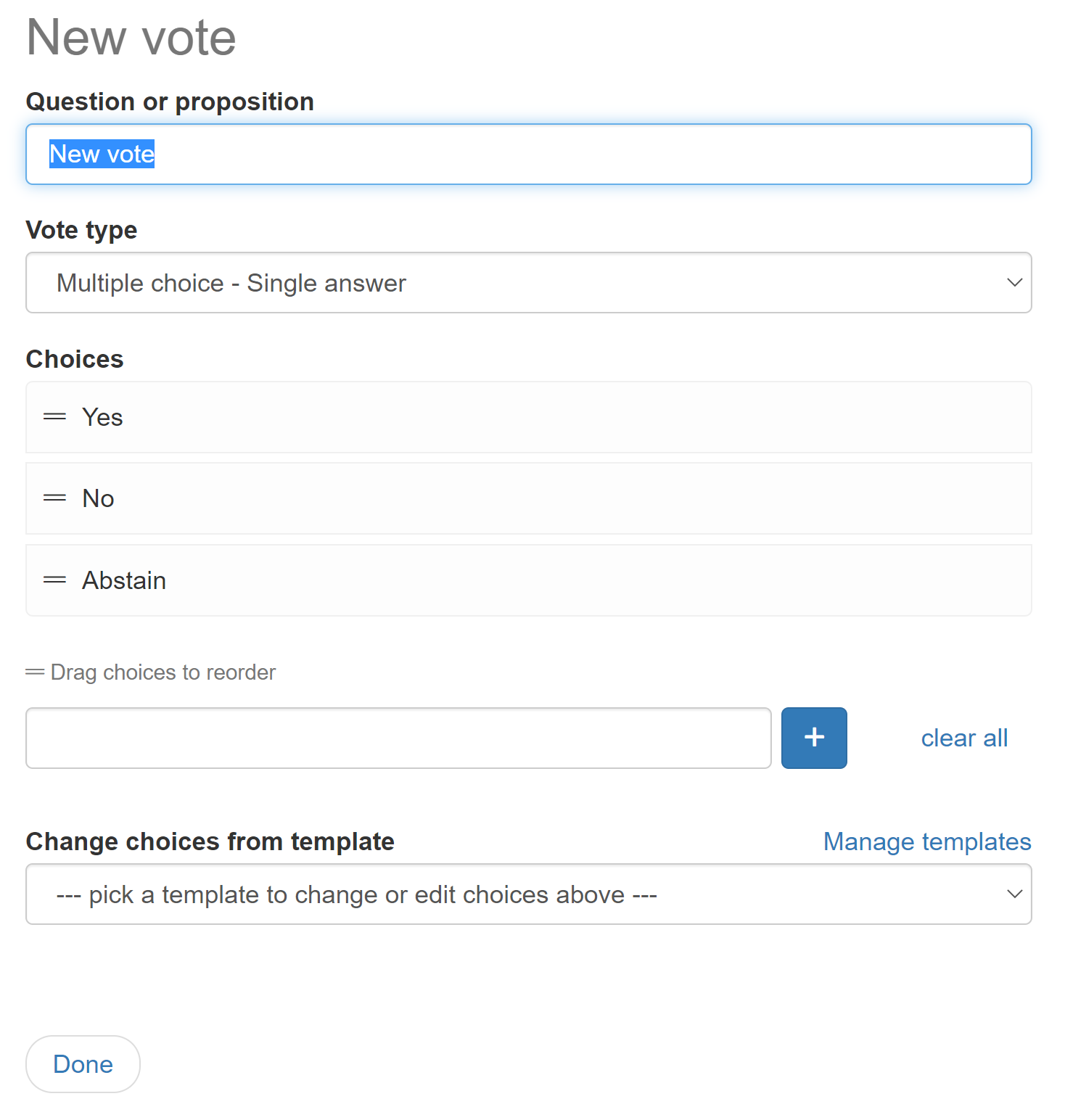
The vote is now saved in draft mode and can be edited or started any time. (You can prepare all votes for a meeting in advance and start/stop when the corresponding agenda item is being discussed).
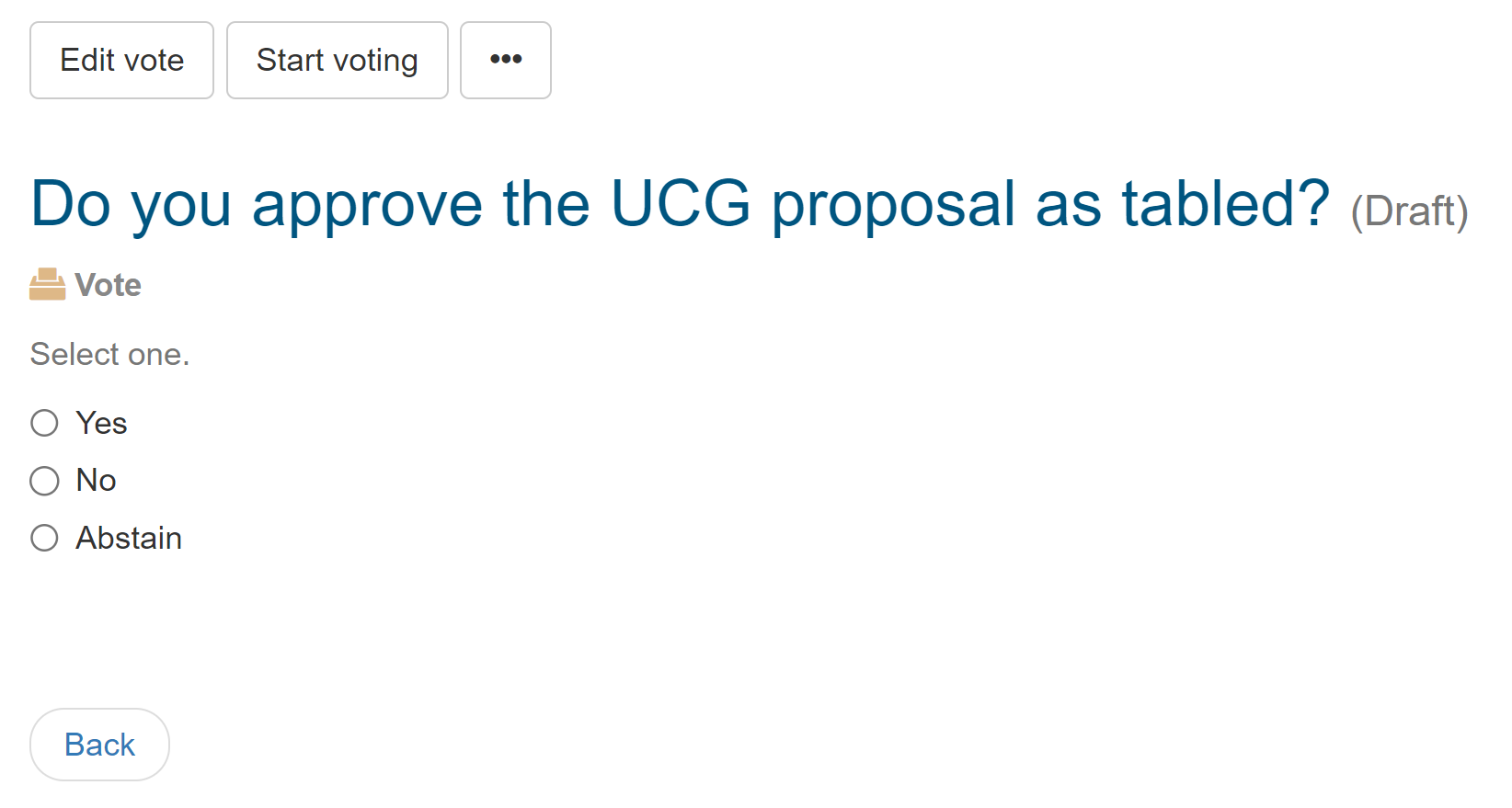
When you and your members are ready to vote, click on ‘Start voting’ and confirm. An email with a link is sent to all members and voting is enabled immediately.
Members can click on the link in the notification email or visit the decisions page to access the vote.
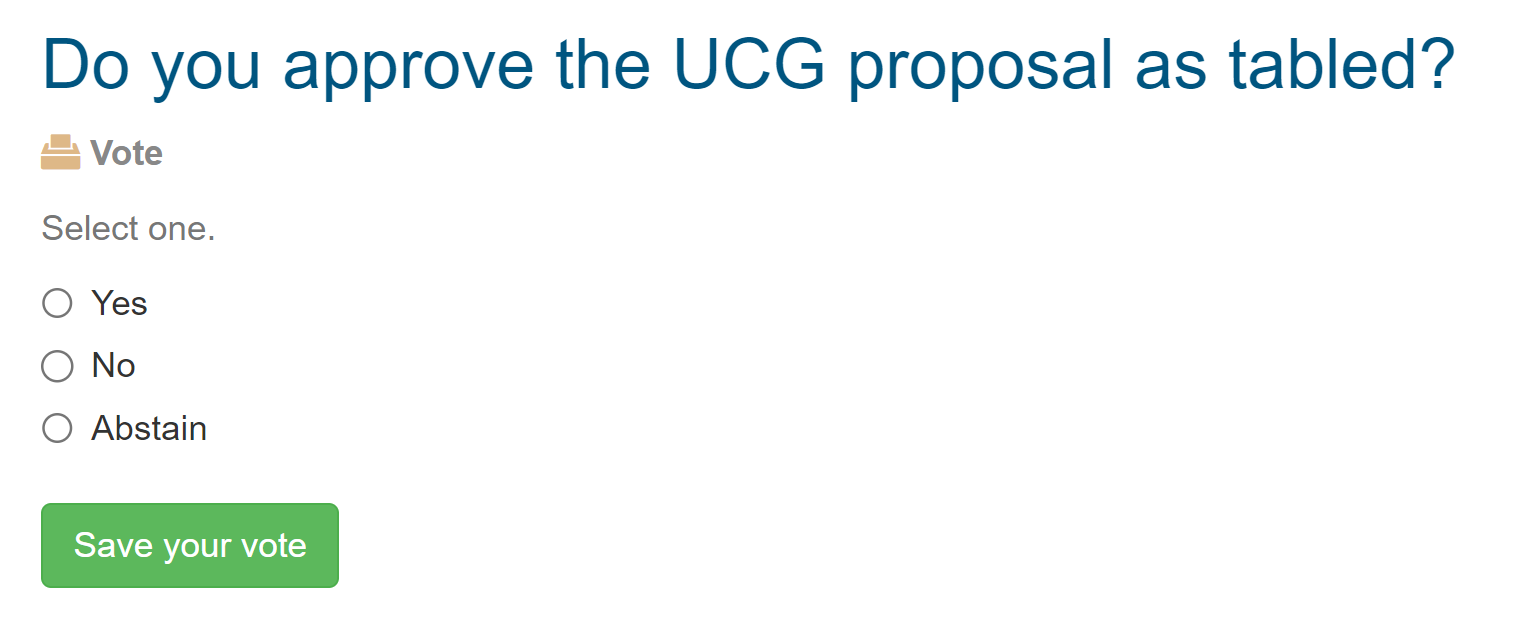
Each voting member has one vote. Members can save and update their vote as long as the voting remains open.
The organizer can view how many votes are saved using the Status page. When voting should end, click on ‘Stop voting’ and confirm. Voting will be disabled, and the result will be available immediately.
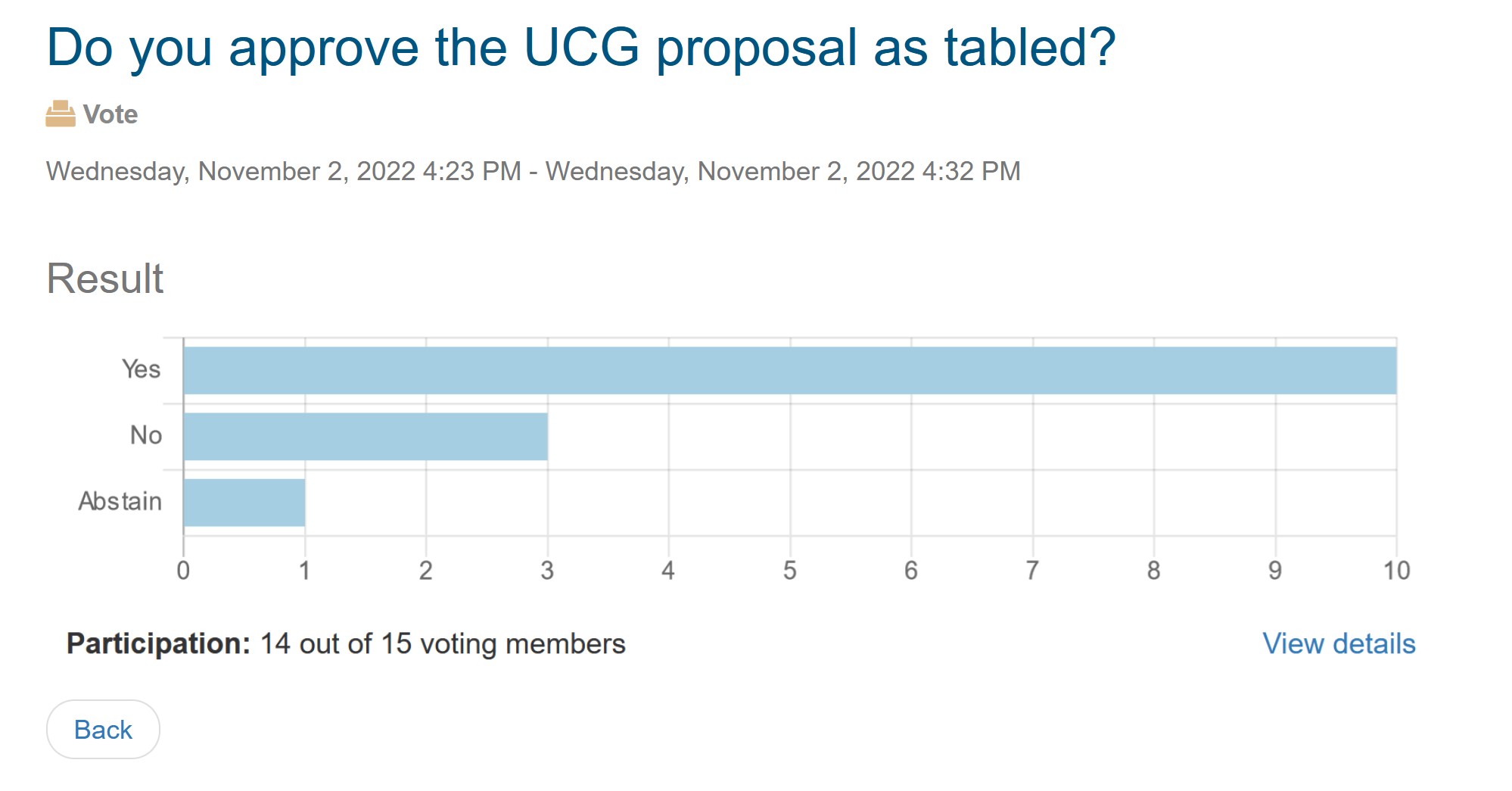
Online voting history
Members can search and view all decisions (made using online voting or decision items in offline meetings) on the past decisions page.
